One of the ways I give students the ability to provide anonymous feedback during (and after) class in tablet courses is through the use of Twitter. Here's how it works.
1. Register for a Twitter account - it is free, and tablets have Twitter apps (also free), although the Twitter website can be reached using a web browser as well.
2. The idea of Twitter, if you haven't heard, is that it allows an individual (whose username starts with the @ symbol - I'm @rossbiology, for example) to post 140 characters worth of information (a "Tweet") to everybody (yes, everybody on Twitter, potentially). After registering, you can "Follow" other individuals (which means that on your default Twitter page, the Twitter "feed," you will see their Tweets - or messages). Once you have an account, anybody can "Follow" your account. Anybody. Even "Benchmark Communities" (apparently a contractor/home builder who decided to follow me at some point - I have no idea why. That's the beauty of the internet.) All this to say that to use Twitter in the classroom means that you need a way to bring all of your students to the content that is related specifically to your course - not just all of the content you might be posting to Twitter.
3. There are a couple of ways to direct your Tweets to specific people or groups. First, you can add one or more usernames (like @rossbiology) to the body of a tweet, in which case those users will receive notifications that you're Tweeting about them. This is not feasible for an entire class, because of the 140 character limit for each tweet. Thus, the second method of distributing Tweets: the Hashtag. It looks like the number sign (#) but is called a hashtag for Twitter purposes. The idea here is that you create a unique (or semi-unique) keyword or set of keywords related to the content you're interested in gathering. For example, for my genetics course, I have advertised to all of my students (through the syllabus) that our current course hashtags are #rossgenetics (a unique hashtag that nobody else on earth seemed to be using already) and #s15 (a second hashtag that I will change every term - this one is for spring 2015 semester). Thus, each time a student or I wishes to create a Tweet for my course, they include "#rossgenetics #s15" in their Tweet, and then anybody who accesses the Twitter website and searches for that combination of hashtags will see all of the posts including those two hashtags. The two-hashtag approach is better, in my opinion, because then students have the option of searching just on #rossgenetics if they want to see everything (across terms) related to that hashtag, or they can opt to add the second hashtag to get more refined results limited to a particular term.
4. Be sure to regularly check your Twitter feed for posts incorporating your course hashtag(s). When successfully done, you can check at some intervals during class to see if students are asking questions or anonymously reporting that they are not understanding certain concepts. In fact, if you have suggested to students that they create Twitter usernames that can't easily be used to identify the real names of the students, then it is perfectly reasonable to project your course Twitter feed to the entire class if you like.
Happy Tweeting!
P.S. it is common courtesy to get a "Follow for a Follow." That is, if you Follow me, then I'll Follow you - because a core concept of Twitter is that the more followers you have, the more influence you have (the larger the audience your information reaches). Once you register, give it a try! I'm @rossbiology...
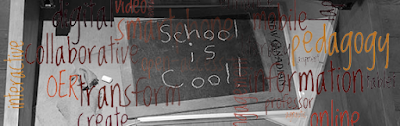
No comments:
Post a Comment
Have an insightful comment, best practice, or concern to share? Please do!