Understand when a tablet is useful and when it is not
Related Best Practices are:
- Take advantage of things a tablet can do that a smartphone or laptop cannot do as easily
- Don't force your students into money-spending situations, be it tablets or apps or other course materials
- Be equitable: don't enact policies that are exclusive to certain student groups
There will be times to adhere to Best Practice 1 (leverage the capabilities of a tablet). Those times might include instances where form factor, touchscreen, and processing power are important. For example, a teacher might prefer tablets over laptops or smartphones:
- in a classroom with small desks and poor wi-fi internet access where the purpose of employing technology is to facilitate student writing (cellular internet access and a larger keyboard makes a tablet a top choice over a smartphone or laptop)
- in a course where travel/site visits, including photography/videography, are frequent (cellular internet access and built-in camera, as well as relatively small size/weight are key)
However, there are plenty of engaging activities to pursue in the classroom that could use a smartphone, tablet or laptop. Every one of us can easily improve course efficiency and/or student engagement with such a Bring Your Own Device (BYOD) approach. This is a useful approach when your student demographic and campus resources indicate that every student can have an internet-enabled device in class (e.g. many campuses have student laptop loaner programs). Unless you have extensive upper administration support (e.g. financial and infrastructure), BYOD will be the best way to start.
Being device-agnostic (and operating system-agnostic, too) is especially important to address Best Practices 2 (keep costs low) and 3 (be equitable). If all students in your course already have a smartphone, laptop, or tablet, it might be best to accommodate their devices and not require new purchases.
A key step in building your BYOD course is to find free apps that are platform-agnostic (e.g. work on Apple, Microsoft, and Android operating systems). Fortunately, there are many quality apps that are free and are available through the Apple and Microsoft app stores and Google Play. The best way to ensure that your app is device-agnostic (e.g. works on mobile operating systems + laptops) is to find web-based apps.
A great example of this is Socrative, which can be run either through a mobile app or in a web browser. This app is great for in-class quizzes, informal assessments, and even taking attendance, it is easy for students and instructors to use, and it is free. Other key apps include Google apps (e.g. Drive, Docs, Sheets) and a PDF viewer/annotater (e.g. Adobe Reader; Xodo).
Enjoy imagining and executing the vision for your BYOD course redesigned to incorporate technology! If you're still not sure how to start, here's a great first step: identify one process in your class that could be more efficient using technology. For me, technology was the immediate solution to taking attendance (though I understand not all of you record attendance in your classes). Find one app that you can use to accomplish your one goal. This is not always easy to accomplish. Thus, on campus, I'm advocating having our tech-engaged faculty actively reach out to colleagues to facilitate this initial step of reflection, as it is understandably difficult to self-critique when one might not be familiar with the ways technology might be able to improve efficiency and student engagement. If you have these colleagues, please reach out to them for their advice and feedback! You have one such colleague here, so please post any feedback or questions below.
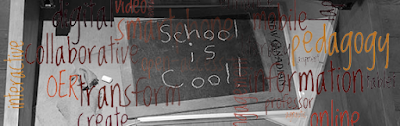
No comments:
Post a Comment
Have an insightful comment, best practice, or concern to share? Please do!